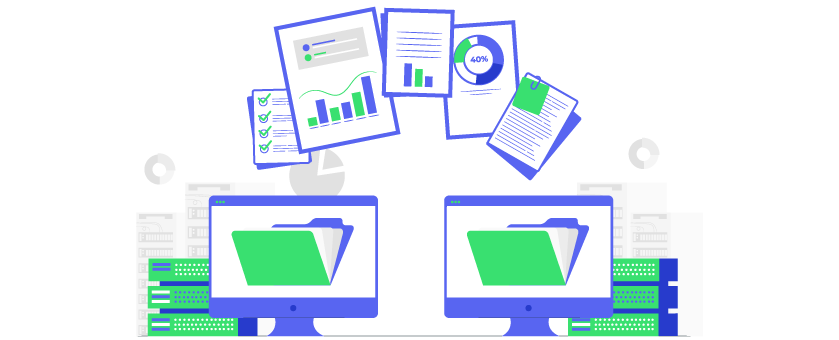In the rapidly evolving e-commerce landscape, staying updated with the latest platform capabilities is not just an option but a necessity. Magento 2 offers enhanced performance, improved user experience, and advanced functionalities. Transitioning from Magento 1 to Magento 2 or migrating from another platform requires meticulous planning and execution. Below are the ten essential steps to ensure a smooth Magento 2 migration.
1. Comprehensive Planning
Before diving into the migration process, establish a detailed migration plan. Assess your current store’s data, functionalities, and design. Set clear objectives, timelines, and milestones for the migration process.
2. Environment Setup
Prepare a development environment for Magento 2. This environment should mirror your live store as closely as possible to ensure that all variables are accounted for during the migration.
3. Data Backup
Backing up your existing data is crucial. Ensure you have a complete backup of your website’s files, databases, and media to prevent any loss of information.
4. Magento 2 Installation
Install the latest version of Magento 2. This should be done in your development environment, not on your live site, to prevent downtime and other potential issues.
5. Theme Migration
Magento 1 themes are not compatible with Magento 2. Therefore, you’ll need to install a new theme or create a custom one that is responsive and complements your brand.
6. Extension and Customization Transfer
Not all Magento 1 extensions work with Magento 2. Identify which extensions are crucial for your store and find their Magento 2 equivalents or alternatives. Similarly, replicate custom code and functionalities in Magento 2 with the help of developers.
7. Data Migration
Utilize Magento’s Data Migration Tool to migrate critical data from your Magento 1 store to Magento 2. This includes products, categories, orders, customers, and more.
8. Testing
Conduct thorough testing in the Magento 2 environment. Check for functionality, performance, and data integrity. This step is vital to catch any issues before going live.
9. SEO and Marketing Settings
To maintain your search engine rankings, carefully migrate your SEO settings. Update your URLs, meta titles, and descriptions if necessary, and ensure that 301 redirects are in place for changed URLs.
10. Go Live
After thorough testing and final checks, you can proceed to go live with your Magento 2 store. Plan the launch during low-traffic periods and inform your customers about the migration.
Conclusion
Migrating to Magento 2 can seem daunting, but with these ten steps, you can ensure a seamless transition. Remember, this process is not just about moving data; it’s about enhancing your e-commerce store’s performance and customer experience.
Final Thoughts
A successful Magento 2 migration is a gateway to unlocking the full potential of your e-commerce business. It is an investment in your brand’s future. With careful planning, execution, and the right technical expertise, your migration to Magento 2 will set the stage for growth and success in the competitive online marketplace.
Author Bio:
Joshua Rodriguez is a tech enthusiast and passionate writer in e-commerce trends. With expertise in BigCommerce, WooCommerce, and Salesforce, he delivers insightful content to empower businesses in the digital marketplace. Outside work, he enjoys nature, photography, and immersive reading, maintaining a balanced life.